There might be times when you need full flexibility like a blank canvas on some pages / posts and do not want header / footer to appear. Astra allows you to disable these through the Astra Meta box settings of the specific page or post.
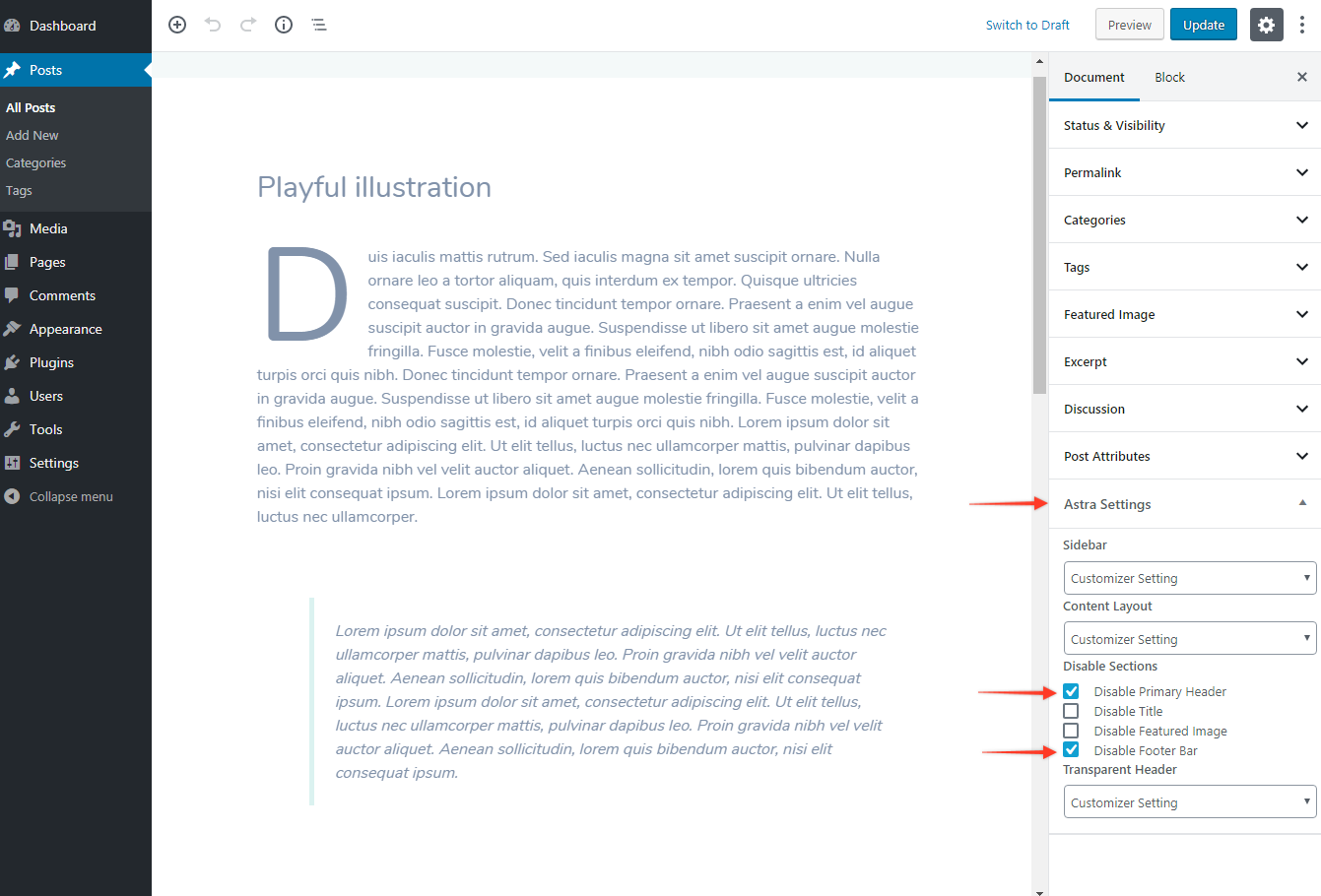
As you can see in the screenshot, you will find a meta box named Astra settings in your backend. You can disable the title, header or footer from here.
Note: If you are not able to see Astra Settings as shown above, you will need to enable this through screen options. Please refer this screenshot.