In the Starter Templates library, templates with PREMIUM tags are accessible only to those who own the Essential Bundle or Growth Bundle.
Once you purchase Essential Bundle or Growth Bundle, follow the steps below to install the plugin and activate its license. Activating the license will allow you to import starter templates with the ‘Premium’ tag.
Step 1 – Login to your store account.
Step 2 – Visit Account > Downloads.
Step 3 – Choose to download Premium Starter Templates plugin.
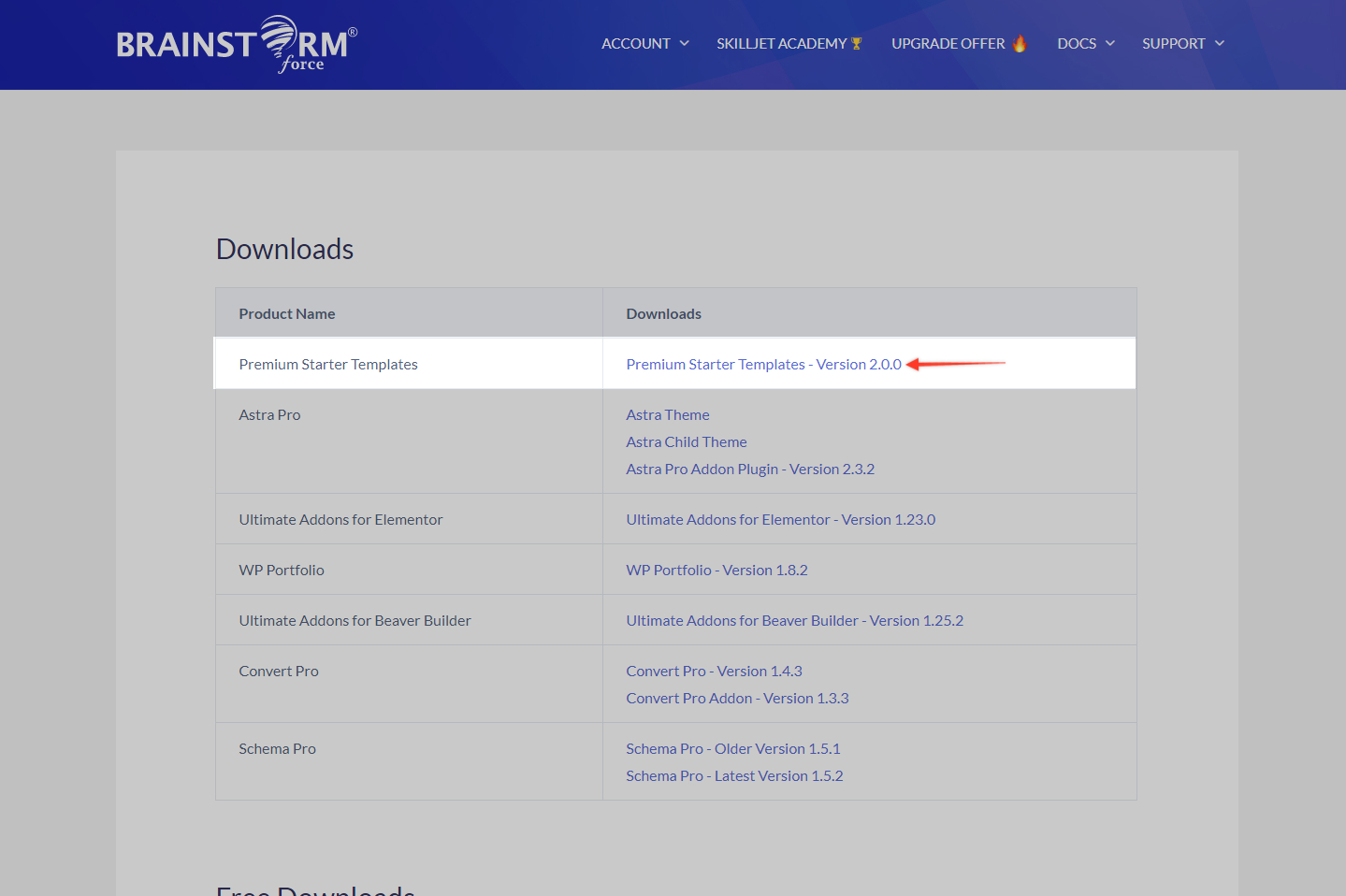
Step 4 – From your WordPress dashboard, navigate to Plugins > Add New > Upload Plugin and upload zip from the above step.
Once you activate the plugin you will have to activate the license key.
Step 1 – Visit store account and go to Account > Licenses and copy the license key.
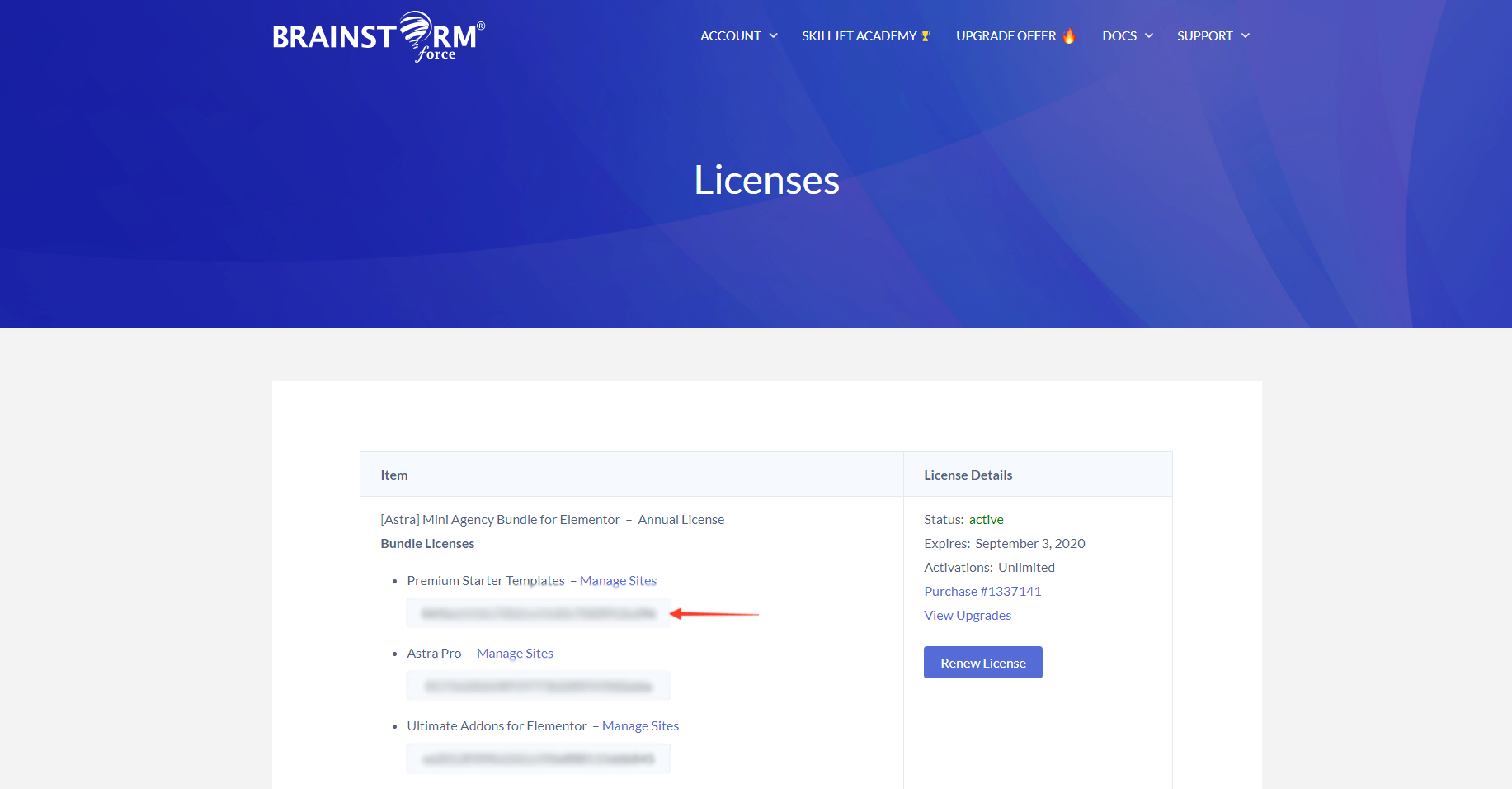
Step 2- Navigate to WordPress dashboard > Plugins > Installed Plugins > Premium Starter Templates and click on Activate License.
A popup window will appear where you need to enter the license key.
Note: The Premium Starter Templates is a different plugin than the Starter Templates plugin that is available for free on WordPress.org.
Once you are set with the plugin start importing your favorite template.
Related Docs –
How to Import Complete Site with Starter Templates?
How to Import Single Page Starter Templates?