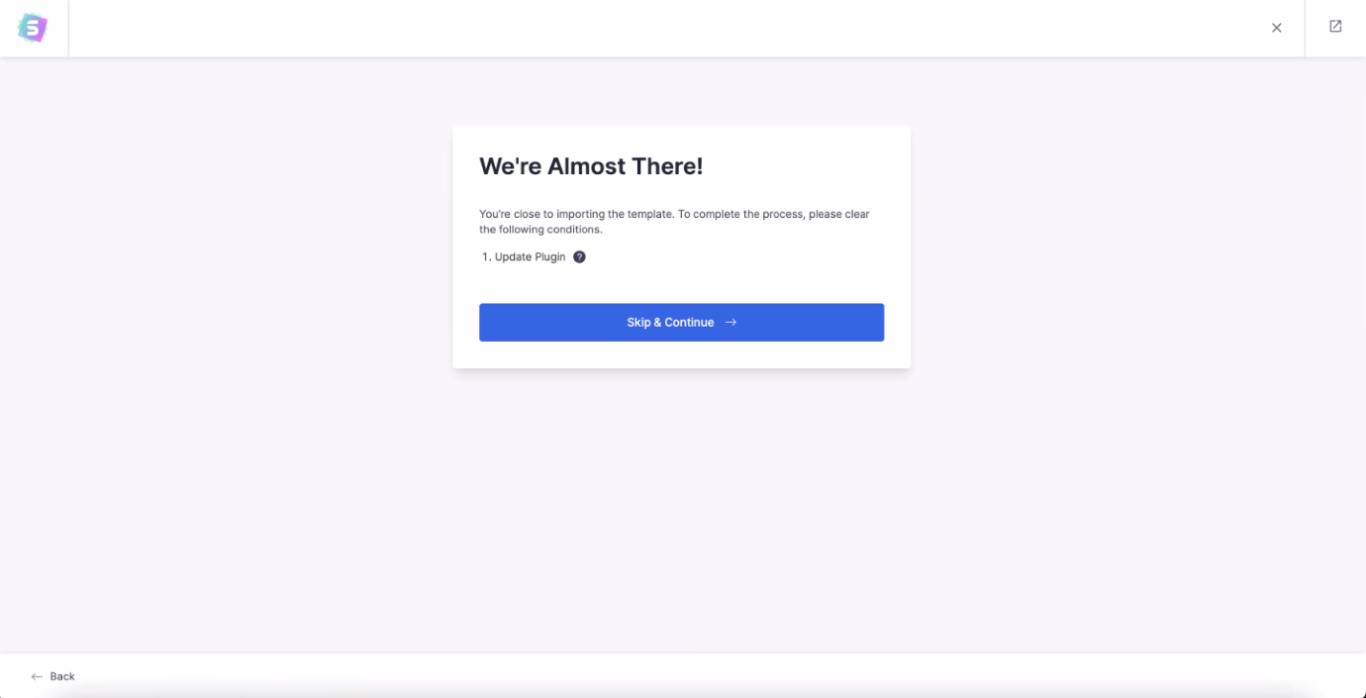While importing Starter Templates, does the popup says – “Update Plugin“? If yes, check out this article to learn why the error appeared and how to solve it.
Why?
Starter Templates are built with some awesome plugins. You might see this notice if you already have these plugins installed but not updated to their latest versions.
For example, you are importing a template built using the Elementor page builder. If you already have Elementor installed but not updated to a recent version, you will see a popup with this notice.
How To Solve This?
Just visit a WordPress ‘Updates’ page and update all required plugins to their latest versions.
What If I Skip This Step?
If you skip this step, the imported template might have some errors/issues. Also, the problems can vary depending on which plugin is outdated.
Let’s say there is a new Elementor widget that the imported template uses. Accordingly, this widget is not supported by older versions. Thus, if your website runs an older Elementor version, you might see an error. Also, the widget and its content will be missing from the imported template. Thus, template pages using this widget will look different.