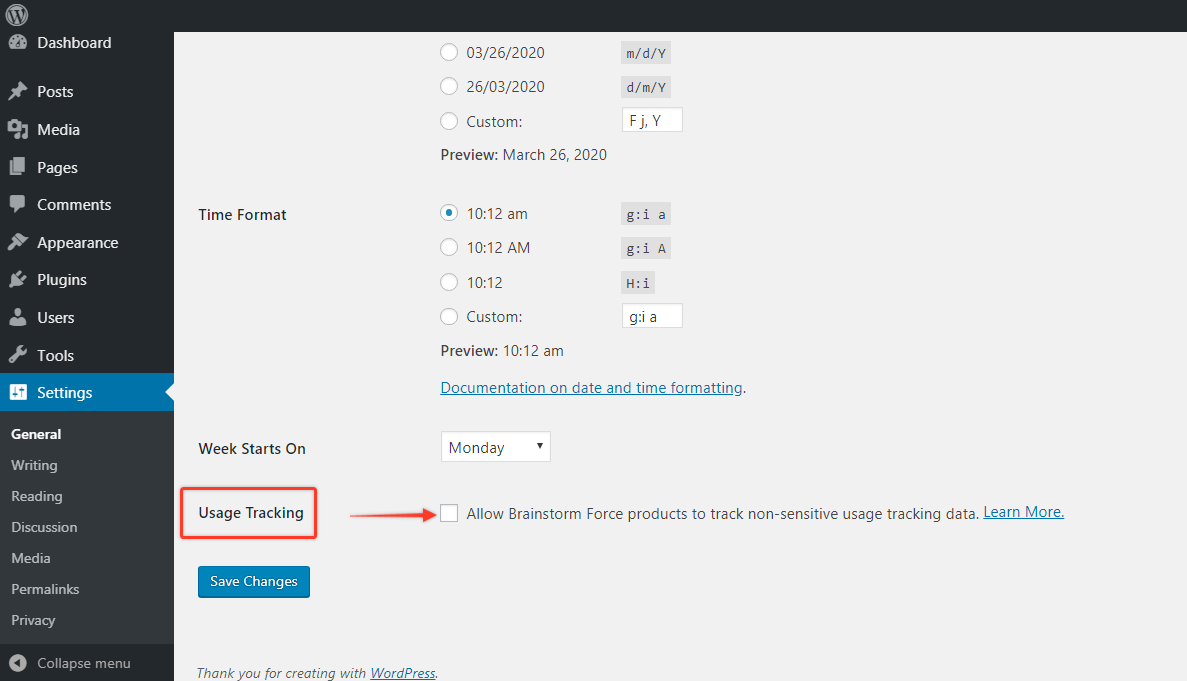We are committed to making our products better every day and it isn’t possible without the help of our users like you.
By allowing to collect non-personal information about your website and server configuration, you can help us understand different possibilities and test our products better.
We thank you in advance for enabling this option 🙂
What Exactly Do We Track?
We will anonymously track the following parameters –
- List of active plugins
- Active theme
- Products by Brainstorm Force
- The version of Curl SSL
- Version of Curl
- URL of the Website
- If site is using external object cache?
- Is GD extension available?
- BSF Updater Version
- Is Imagik Extension available
- If a website is WordPress Multisite installation
- Whether SSL certificate is installed
- If the wp-content directory is writable?
- The MYSQL version
- The PHP ini setting – php_max_execution_time
- The PHP ini setting – php_max_input_vars
- The PHP ini setting – php_memory_limit
- The PHP ini setting – php_os
- The PHP ini setting – php_post_max_size
- The php_version
- The server software
- WordPress Language
- Timezone set in WordPress
- Whether wp_debug is enabled
- Whether wp_debug_display is enabled
- The version of WordPress installed
- If the xmlreader exists
- If zip_installed is enabled
- Is script_debug enabled?
By collecting this non-personal information, we develop better, more compatible software and serve our customers better.
How to Enable/Disable Usage Tracking?
You will see an admin notice that will allow you to enable usage tracking.
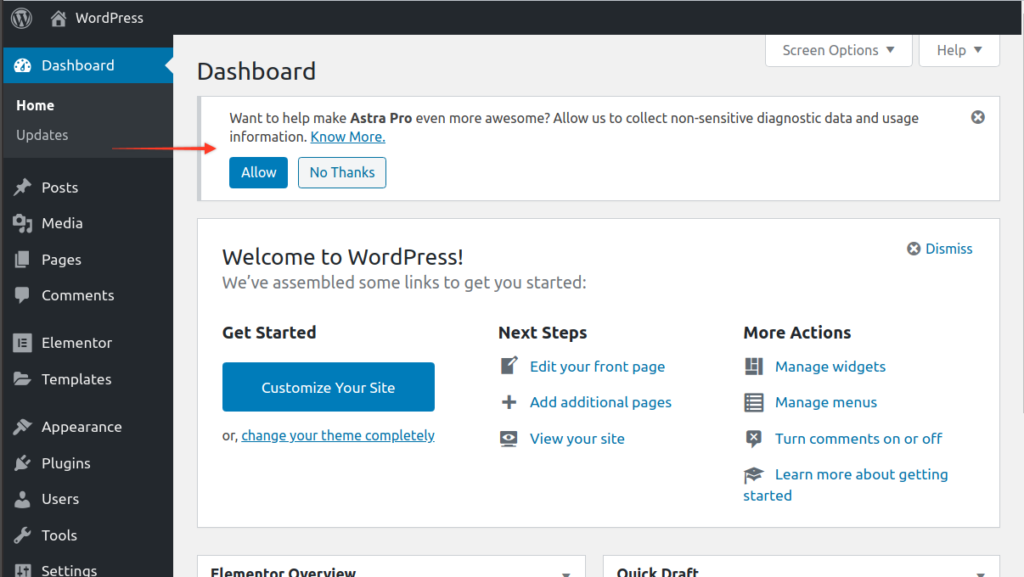
You can manually allow tracking anytime from Settings > General > Usage Tracking. Tick the checkbox and save the changes. In case you wish to disable it, you can hit the same checkbox.