While importing Starter Templates, does the popup says – “XMLReader Support Missing “. If yes, here’s why and how you can clear it.
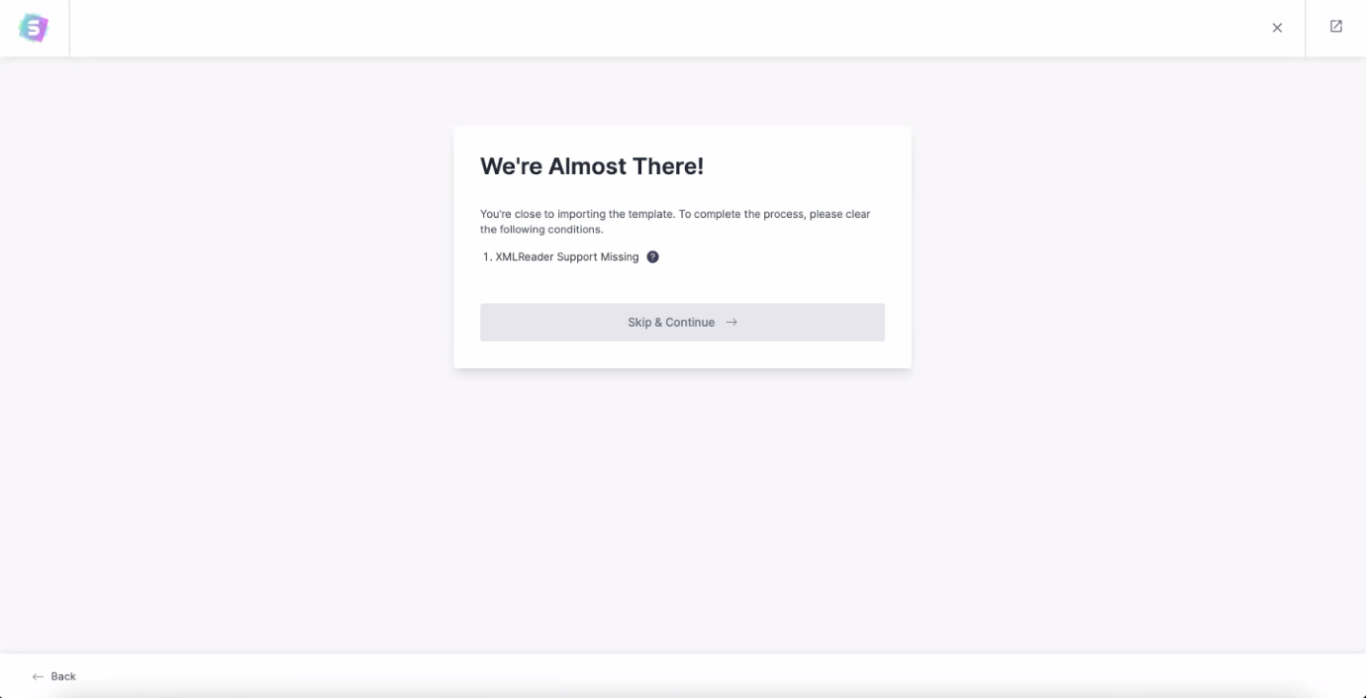
Why?
While importing a template, the XML file is read first and then the process continues. This needs an XML extension enabled on the server.
In case your server doesn’t have this enabled you can see the notice.
How To Do This?
Just get in touch with your service administrator and request them to enable XMLReader on your website. Once this is done you can try importing the template again.
Here is an email template you can send to the server administrator –
Hello,
I’m facing an issue while importing templates using a ‘Starter Templates’ plugin on my WordPress installation.
The error says – XMLReader is not enabled and asks me to reach out to the server administration/hosting provider to fix this issue.
Can you please take a look? Looking forward to hearing from you.
Thank You!
Regards,
Your name