Divi Keyboard Shortcuts
Divi’s keyboard shortcuts save a ton of time. Do anything in just a few keystrokes!
Using The Divi Builder Keyboard Shortcuts
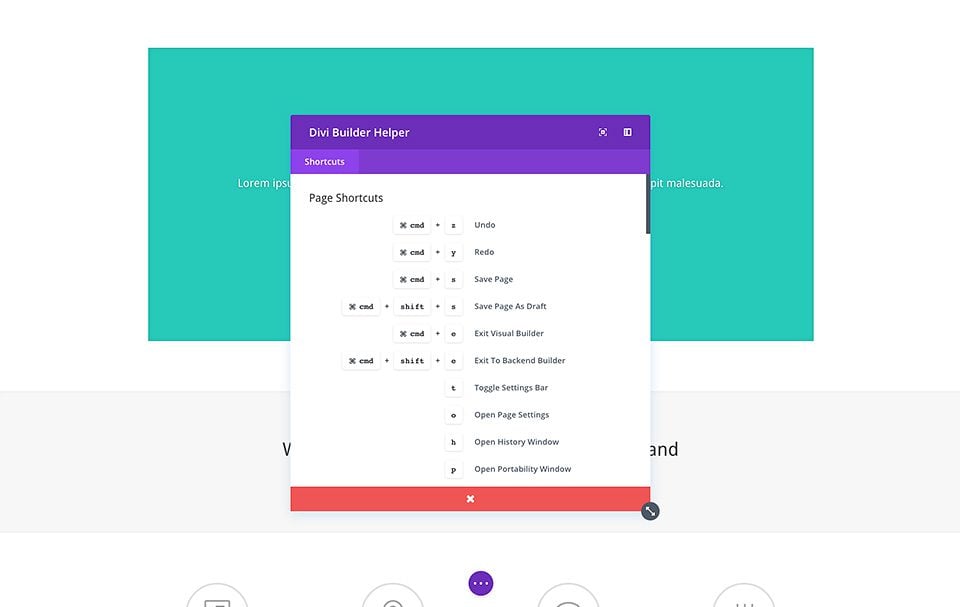
The Divi Builder comes packed with a long list of very useful keyboard shortcuts. Once mastered, they will save you a ton of design time. Actions that might normally take 2, 3 or 4 clicks can often be accomplished in just a few keystrokes. The Divi Builder has hotkeys for just about everything!
Referencing Shortcuts While Building
The Divi Builder has a ton of very useful keyboard shortcuts, but memorizing them all can be a challenge at first. That’s why we created the Divi Builder Helper, which includes a full list of available keyboard shortcuts. To access the Divi Builder Helper, just press the “?” key at any time while building a site in the Visual Builder.
Visual Builder Shortcuts
The following keyboard shortcuts are available when the Visual Builder is active.
Page Shortcuts
- Undo: Ctrl + Z
- Redo: Ctrl + Y / Cmd + Shift + Z
- Save Page: Ctrl + S
- Save Page as Draft: Ctrl + Shift + S
- Exit Visual Builder: Ctrl + E
- Exit To Backend Builder: Ctrl + Shift + E
- Responsive Preview Zoom-In: Ctrl + +
- Responsive Preview Zoom-Out: Ctrl + -
- Toggle Settings Bar: T
- Open Page Settings Modal: O
- Open History Modal: H
- Open Portability Modal: P
- List All Shortcuts: ?
Inline Editor Shortcuts
- Exit Inline Editor: Esc
Module Shortcuts
- Copy Module: Ctrl + C
- Cut Module: Ctrl + X
- Paste Module: Ctrl + V
- Copy Module Design Settings: Alt + Ctrl + C
- Paste Module Design Settings: Alt + Ctrl + V
- Disable Module: D
- Lock Module: L
- Adjust Padding By 10px: Shift + Drag
- Mirror Padding Adjustment: Shift + Alt + Drag
- Adjust Padding To Opposite Side: Alt + Drag
- Copy Module + DragAlt + Module Move
- Change Column Structure C + 1 / 2 / 3 / 4
- Make Row Fullwidth: R + F
- Change Gutter Width: G + 1 / 2 / 3 / 4
- Increase Row Padding: R + Left/Right/Up/Down
- Increase Row Padding by 10px: Shift + R + Left/Right/Up/Down
- Decrease Row Padding: Alt + R + Left/Right/Up/Down
- Add New Row: R + 1 / 2 / 3 / 4
- Increase Section Padding: S + Left/Right/Up/Down
- Increase Section Padding by 10px: Shift + S + Left/Right/Up/Down
- Decrease Section Padding: Alt + S + Left/Right/Up/Down
- Add New Section: S + 1 / 2 / 3
- Open Module Settings: Double Click on module.
Modal Shortcuts
- Close: Esc
- Undo: Ctrl + Z
- Redo: Ctrl + Y / Cmd + Shift + Z
- Save Changes: Enter
- Switch TabsShift + Tab
- Toggle Modal Expand: Ctrl + Enter
- Toggle Modal Snap: Ctrl + Left Arrow / Right Arrow
Backend Builder Shortcuts
The following keyboard shortcuts are available when the Backend Builder is active.
Page Shortcuts
- Save Page: Ctrl + S
- Save Page as Draft: Ctrl + Shift + S
- Undo: Ctrl + Z
- Redo: Ctrl + Shift + Z
- Open History: H
- Open Portability: P
- Open Page Settings: O
Module Shortcuts
- Cut Module: Ctrl + X
- Copy Module: Ctrl + C
- Paste Module: Ctrl + V
- Copy Module + DragAlt + Module Move
- Disable Module: D
- Lock Module: L
- Change Column Structure C + 1 / 2 / 3 / 4
- Add New Row: R + 1 / 2 / 3 / 4
- Add New Section: S + 1 / 2 / 3
- Open Module Settings: Double Click on module.
Modal Shortcuts
- Close: Esc
- Save Changes: Enter
- Switch Tabs: Shift + Tab
- Preview Module: Ctrl + P

