When you execute a search within a website using Astra’s search option, you can see a similar layout as below. In case you wish to alter the default string – ” Search Results For “, use the code mentioned below.
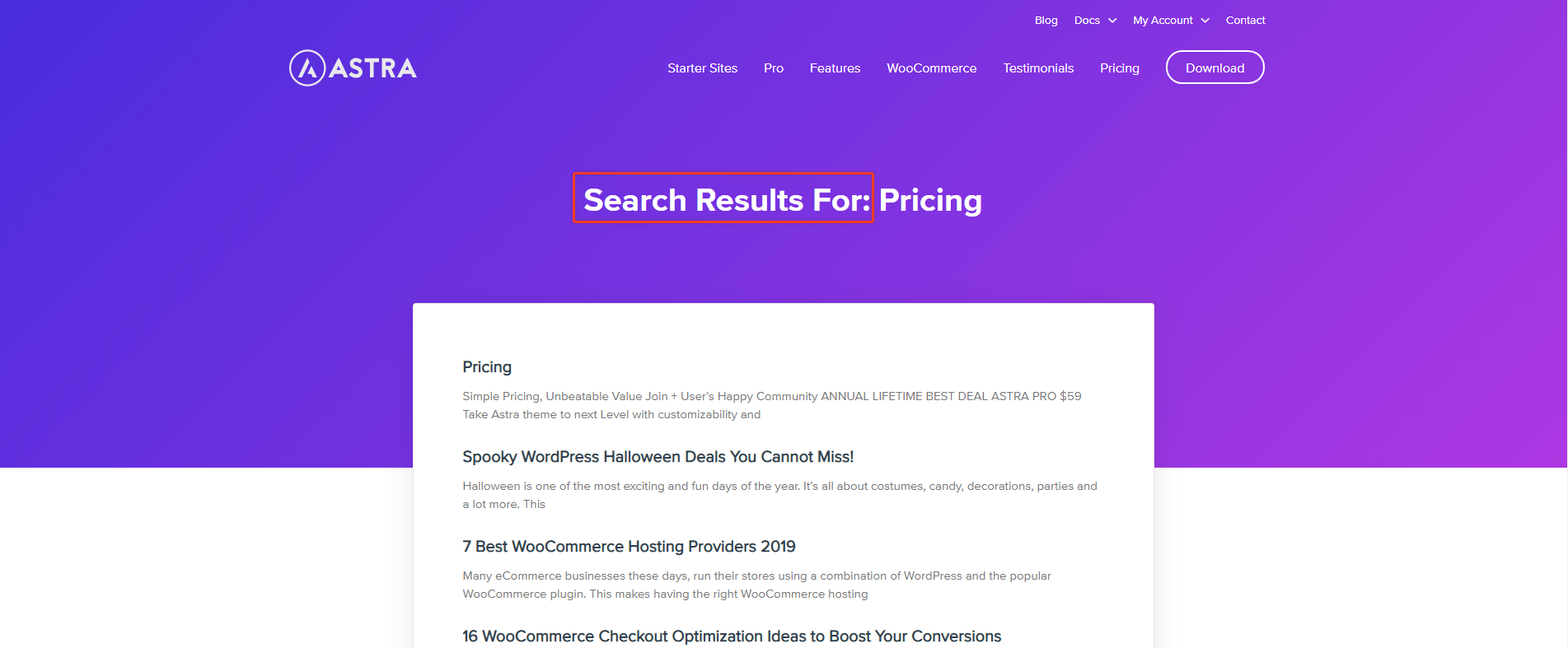
Note: Add the following code in the child theme’s functions.php file.
add_filter( 'astra_the_search_page_title', 'my_function', 10 );
function my_function() {
return sprintf( __( 'Add Custom Text Here: %s', 'astra' ), '<span>' . get_search_query() . '</span>' );
}