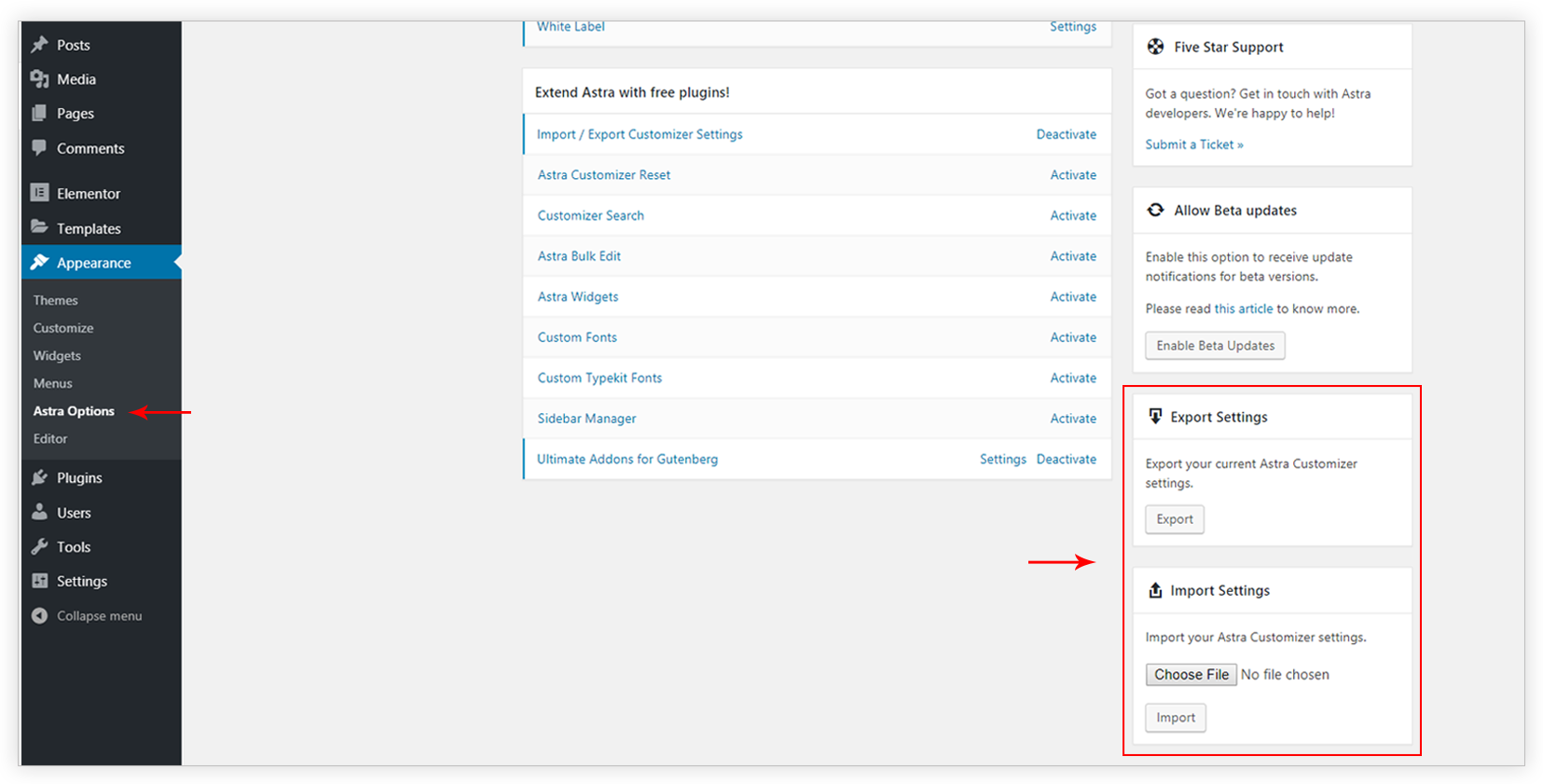All customizer settings set with Astra can be exported and then imported into another site. In this way, you can move all layout, color& background, typography and other settings from one site to another.
You can do this with a plugin Import / Export Customizer Settings which is available on wordpress.org for FREE. If you own Astra Pro, this plugin will export/import Astra Pro addons settings. This plugin will copy theme customizer settings as well as activated/deactivated Astra addon settings.
Note: Import / Export Customizer Settings plugin will only work with the Astra theme. You will need to have the Astra theme installed and activated on your website.
How to use Import / Export Customizer Settings plugin?
- Install this plugin on both sites. To install the plugin, download zip from plugin link – Import / Export Customizer Settings. From the WordPress dashboard, navigate to Plugins > Add New > Upload Plugin. Upload a zip and activate it.
- Navigate to Appearance > Astra Options.
- Export the file from the first site.
- Visit another site, open Appearance > Astra Options > Import Settings and choose the above file to import.
Once your settings are imported, new customization settings will be upload in customizer and Astra Options page will be updated with Astra Pro addons settings.
Note: If you have set any Page Meta settings, then customizer settings will not be applied. As the page meta settings have a higher priority than customizer settings. Read about page meta settings here.
Related Articles –