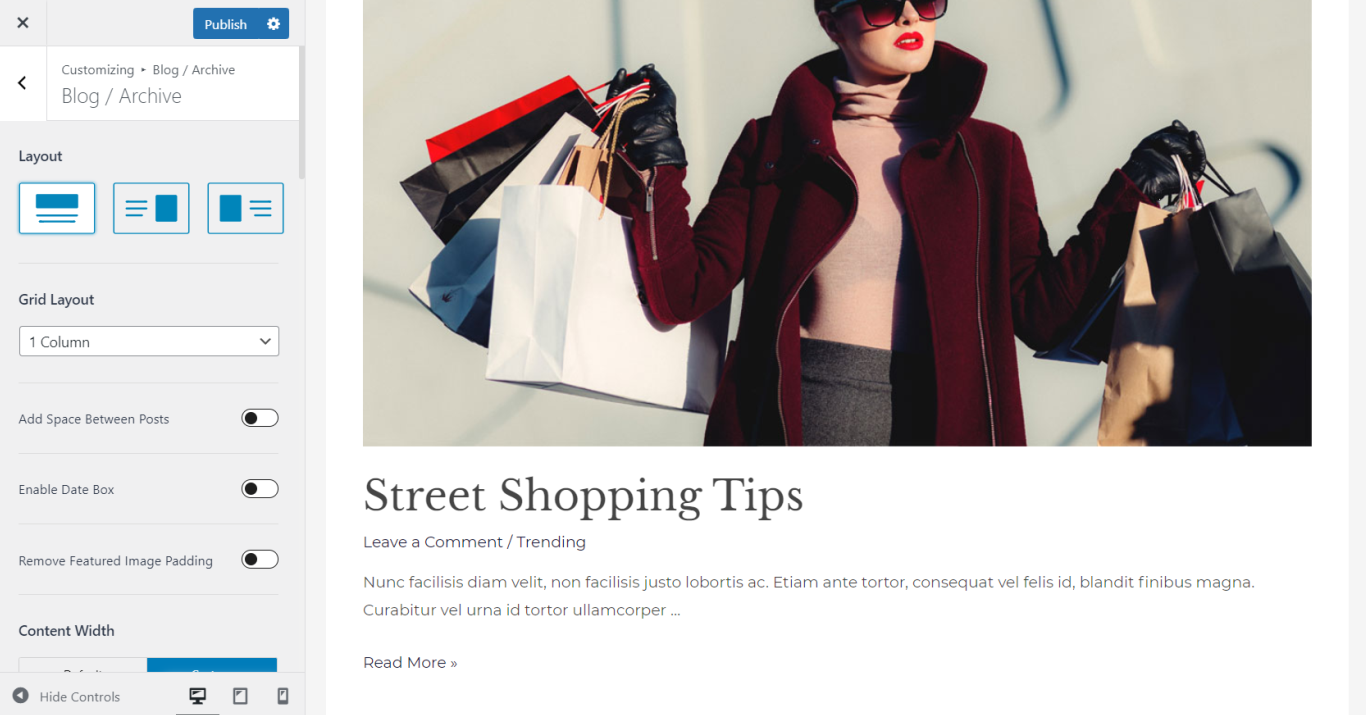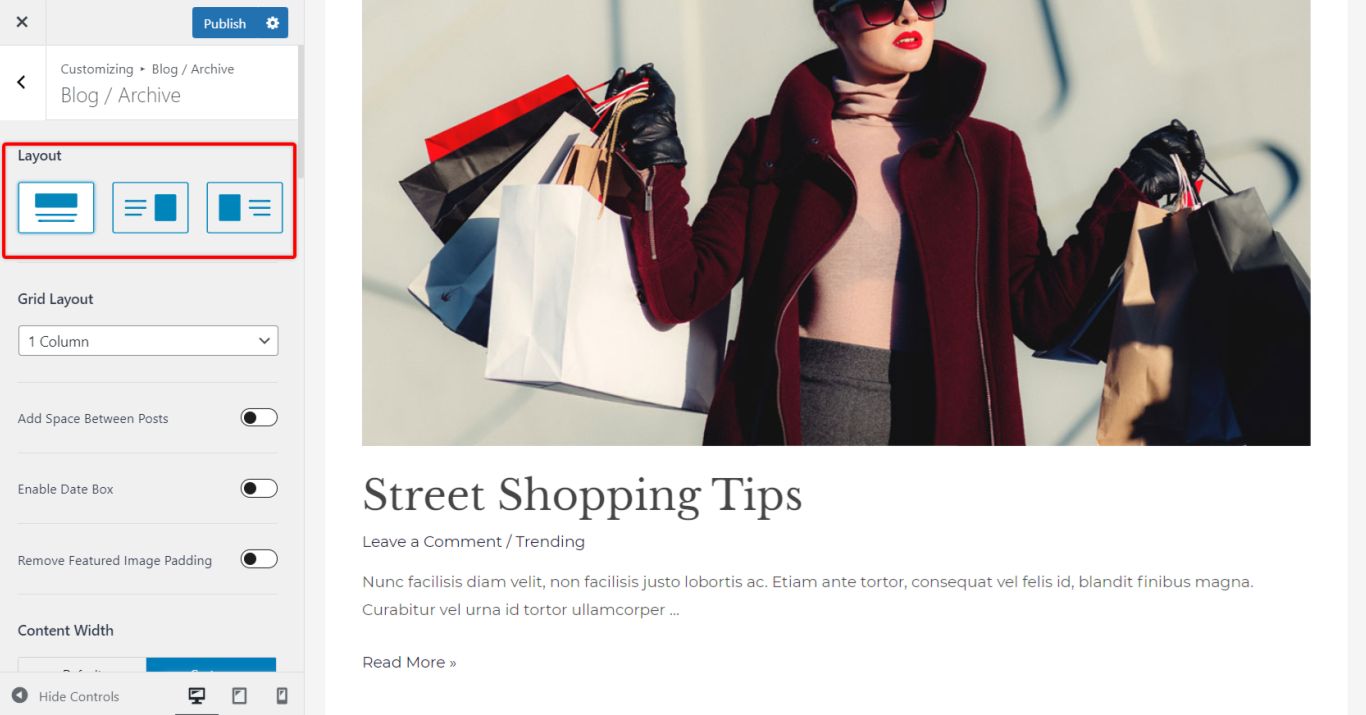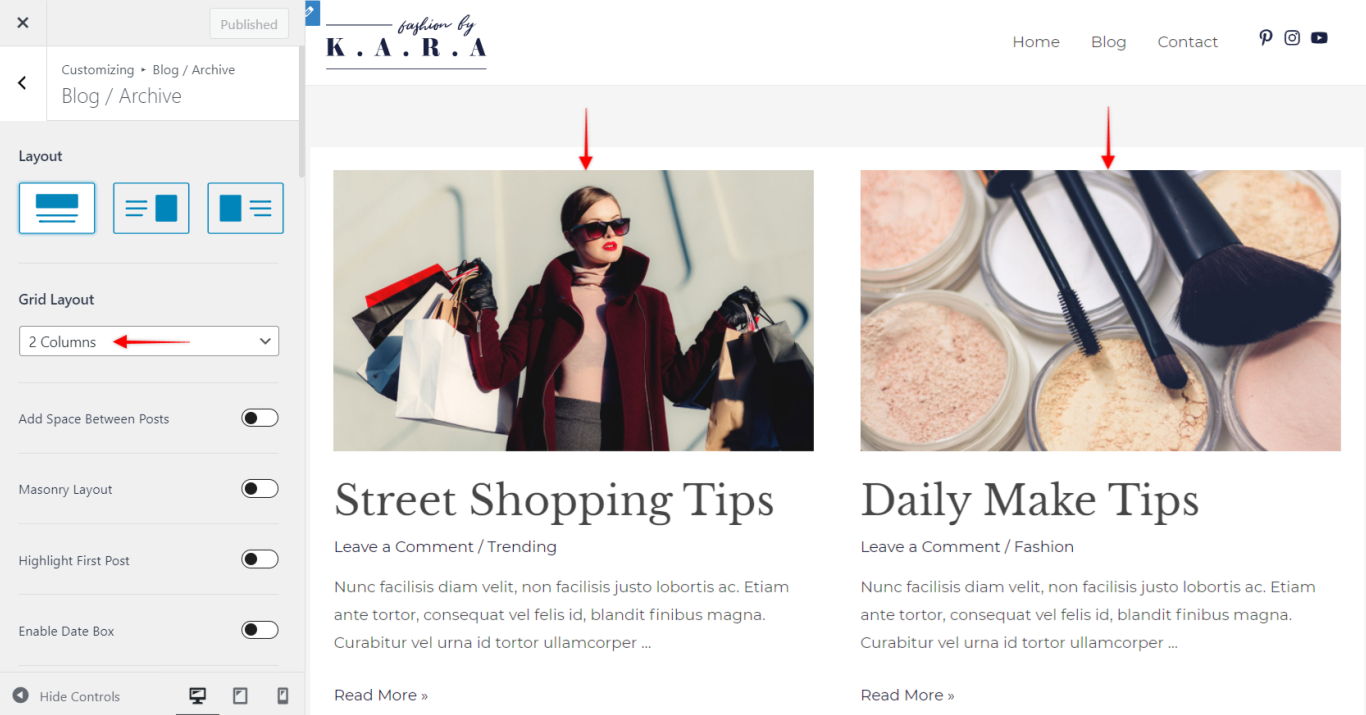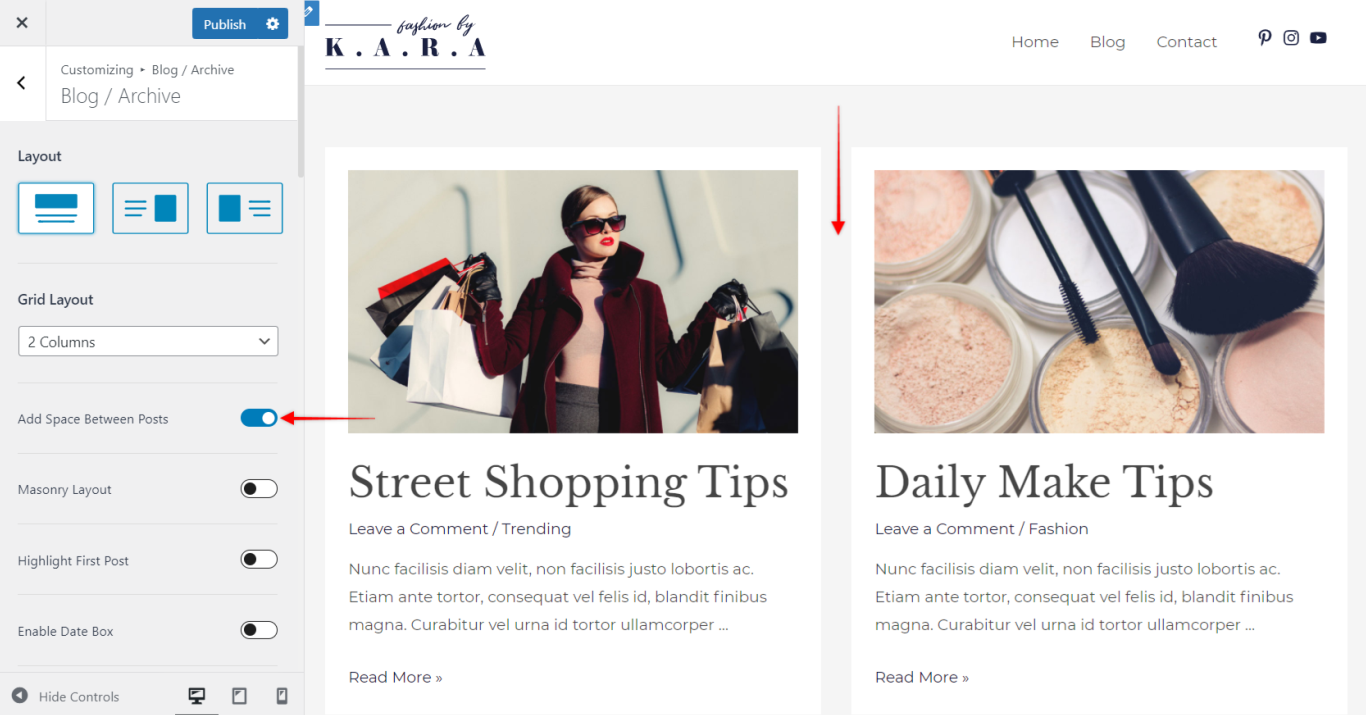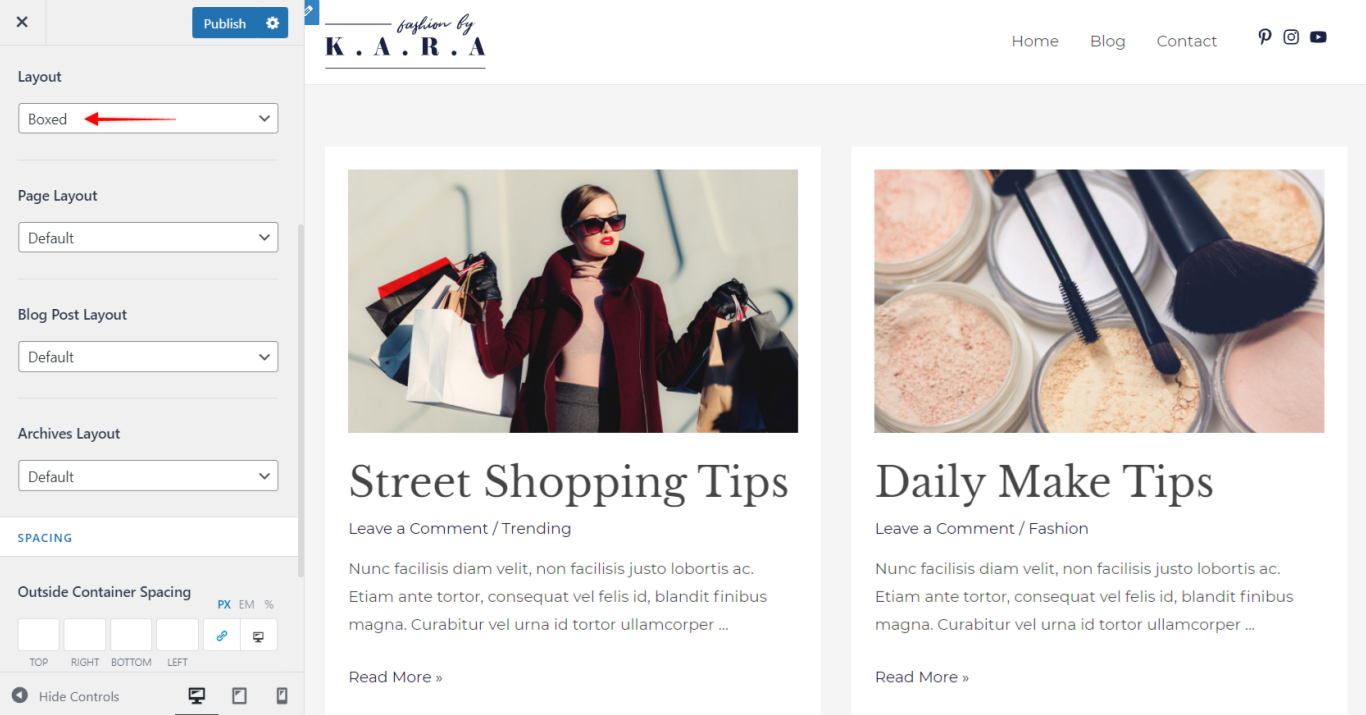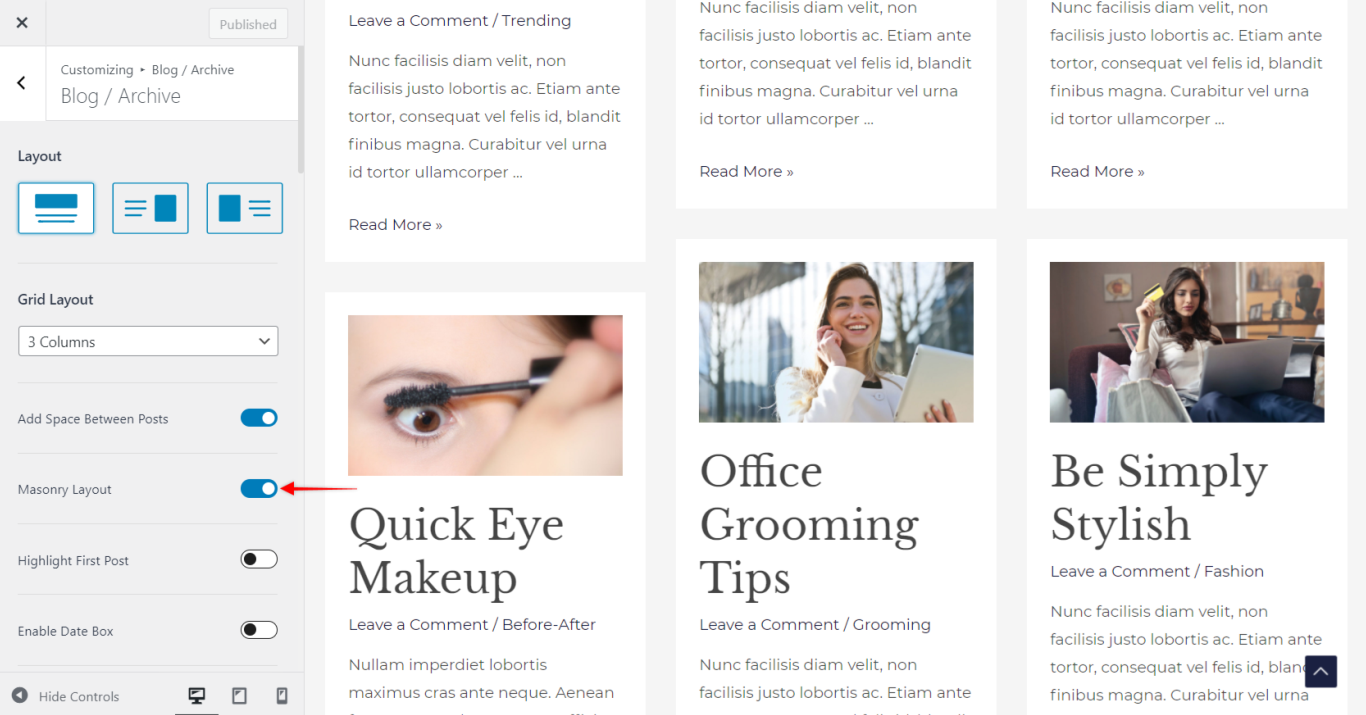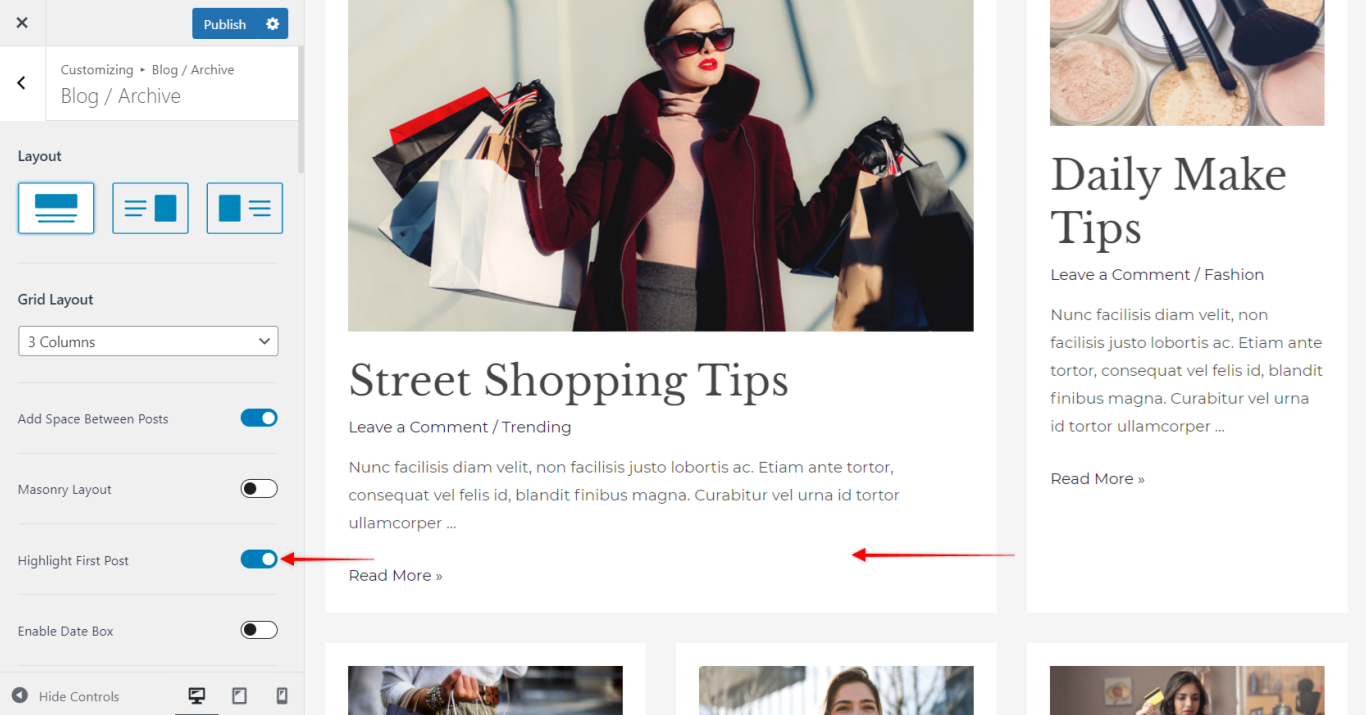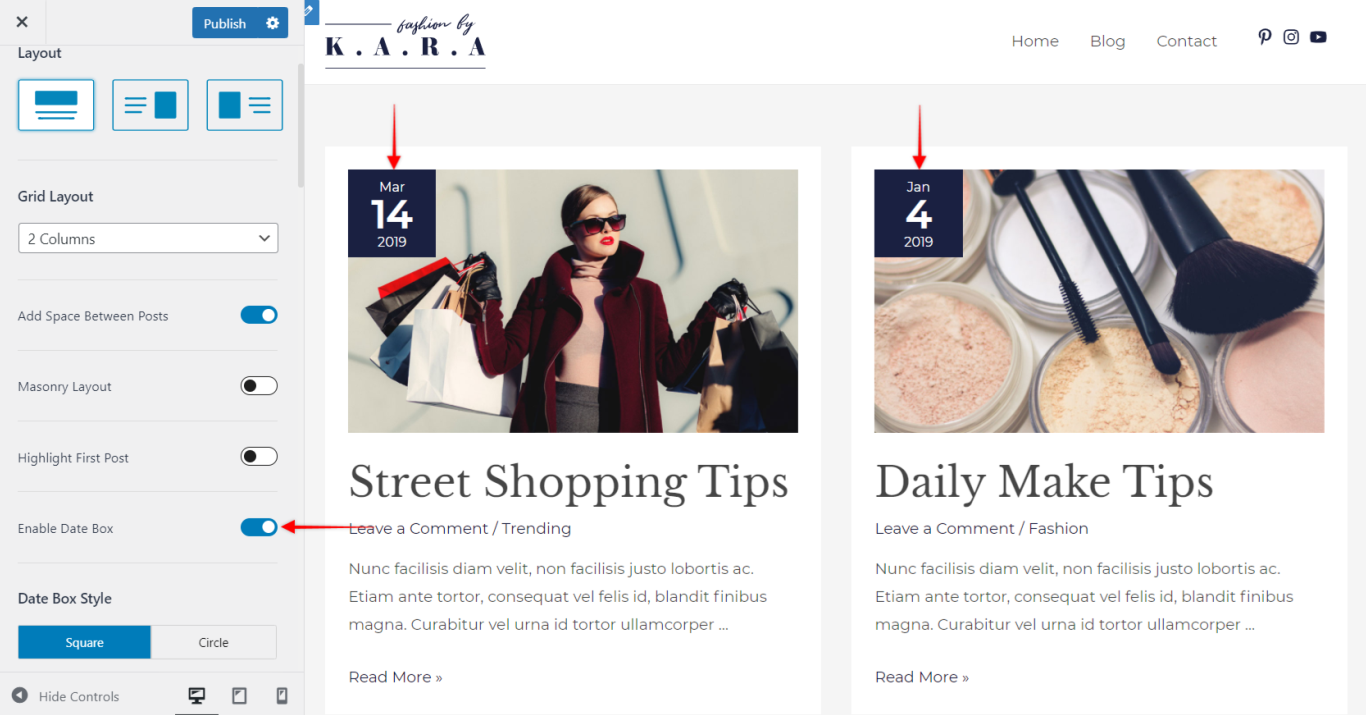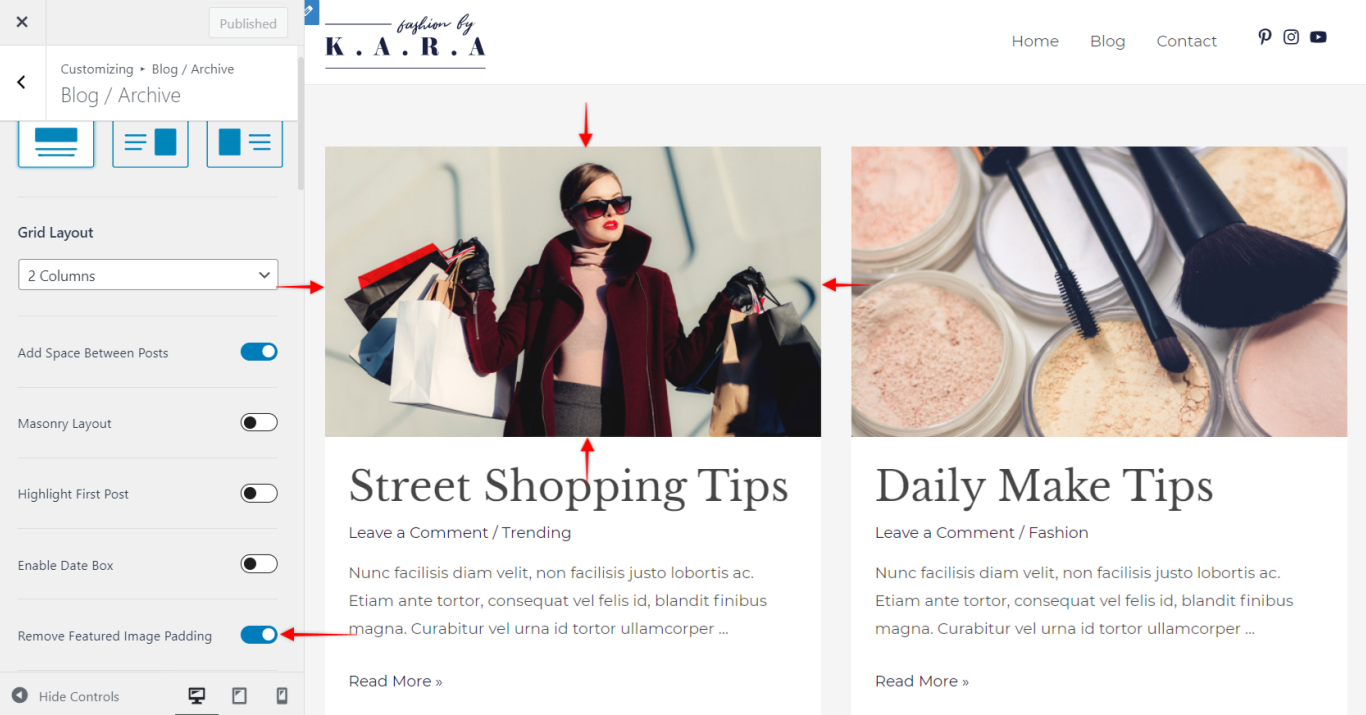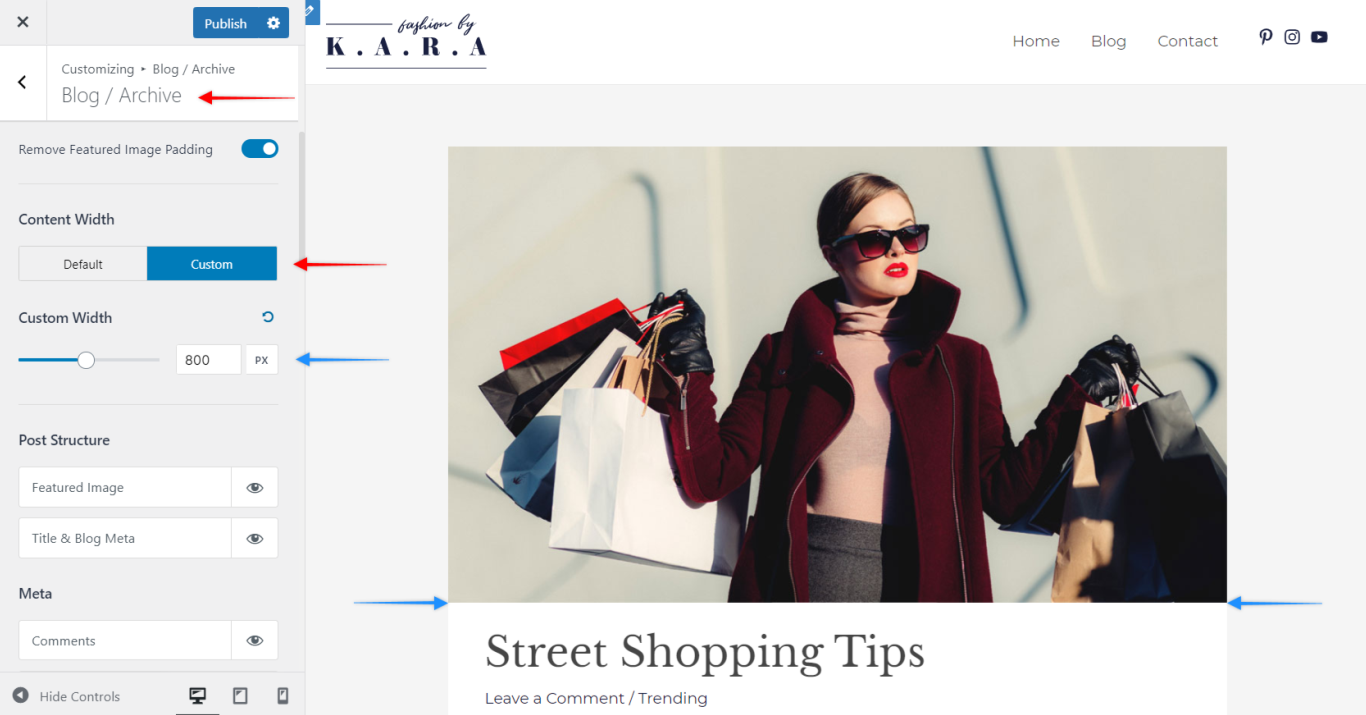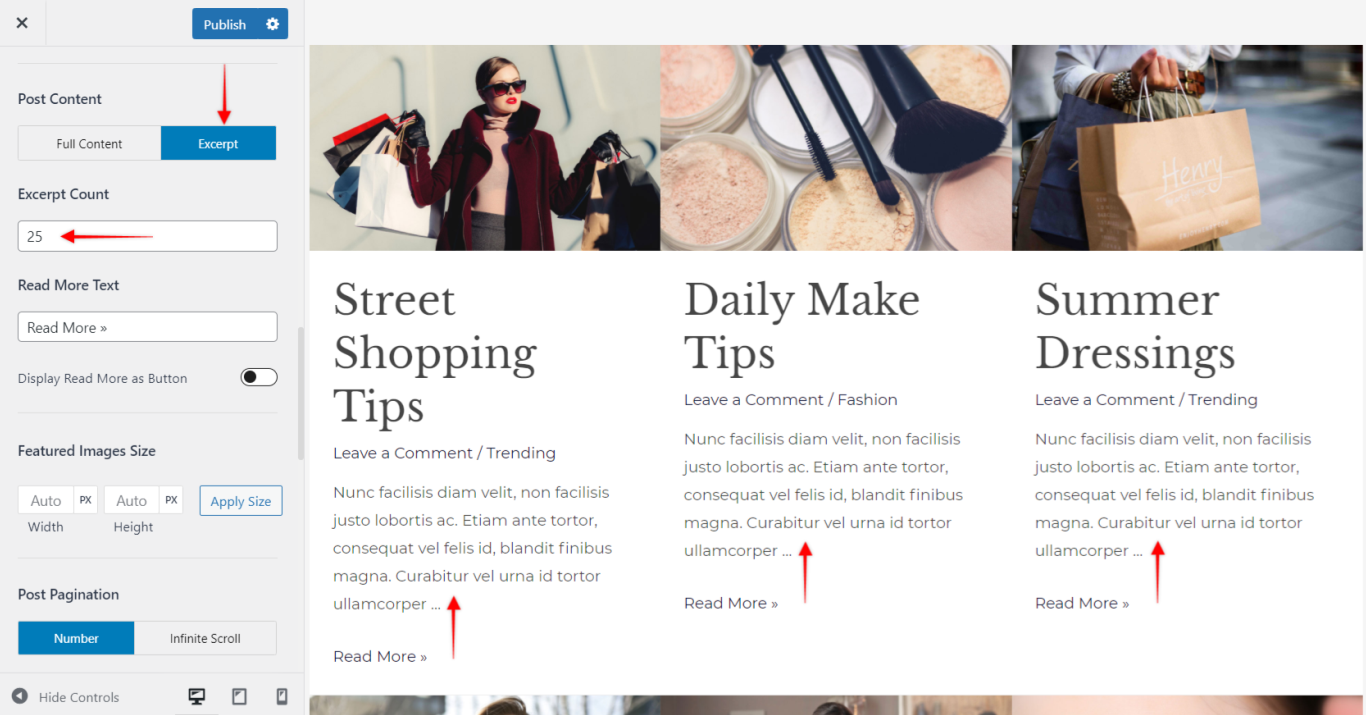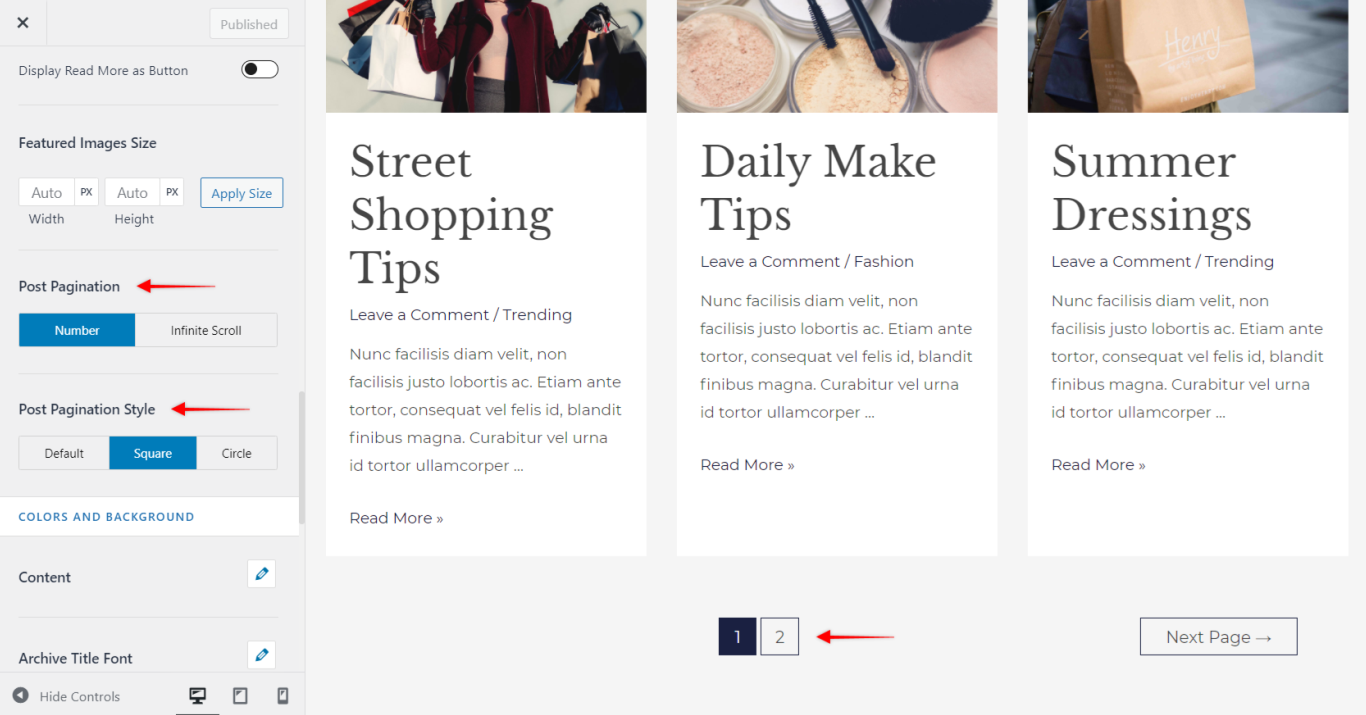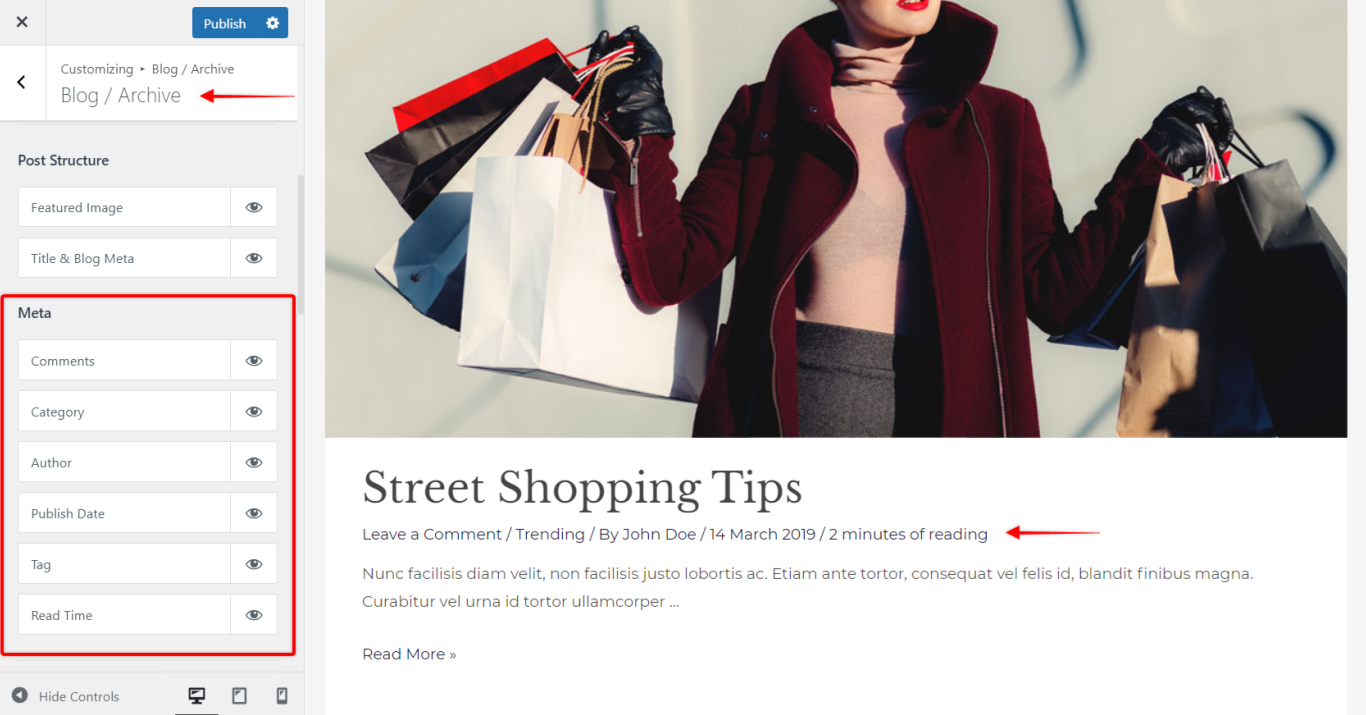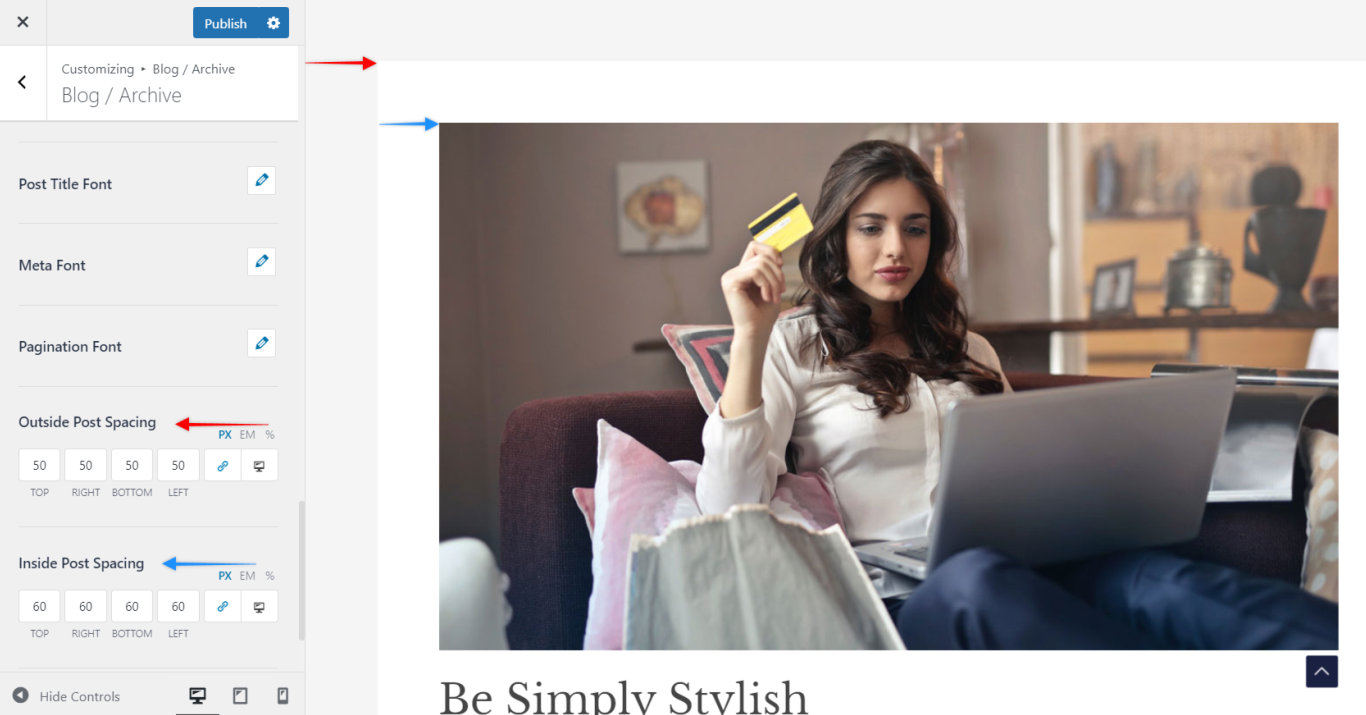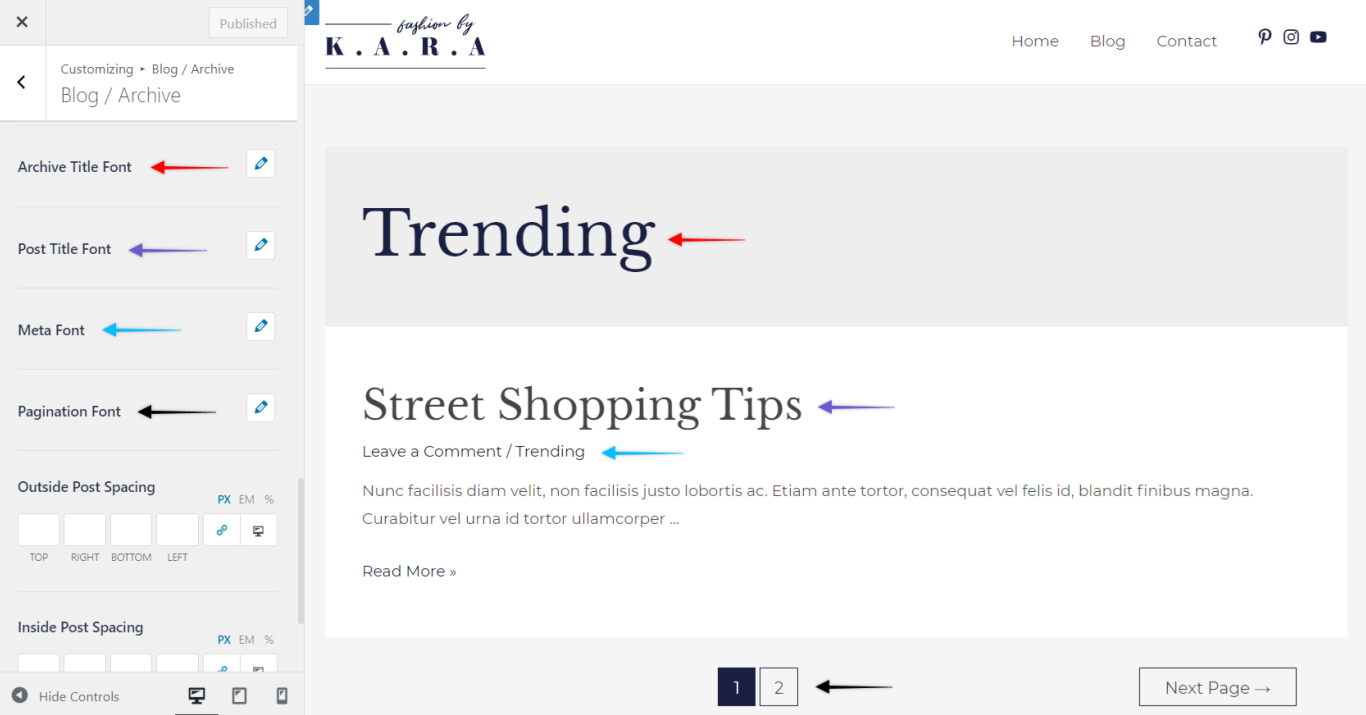This is a premium feature available with the Astra Pro Addon plugin. To use these Pro features, you need to have the Astra theme along with the Astra Pro Addon installed on your website. Feel free to check the basics of setting up the Blog with Astra Theme for additional information.
You can design an Archive page using Blog Pro module available with Astra Pro. Please refer document, to begin with, Blog Pro module.
You can find the setting under Appearance > Customize > Blog > Blog / Archive
The Pro feature adds the following styling options:
- Blog Layout
- Content Width
- Blog Post Content
- Excerpt Count
- Read more text
- Post Pagination
- Post Pagination Style
- Blog Post Structure
- Featured Images size
- Blog Meta
- Spacing
- Typography
Blog Layout
There are three types of blog layouts available in total, from which you can choose your Blog / Archive layout. Each layout comes with a specific set of options – these will appear when you select the Layout type.
Keep in mind that the final look of your Blog / Archive page will also depend on the number of posts displayed per page. You can set this at Dashboard > Settings > Reading.
Grid Layout option
This layout, when selected, activates the Grid Layout option.
You can select the number of columns (up to 4) to display your blog posts
Note: You will only be able to select the Grid Layout when the first Layout is selected. Not when the Image is on the left or right.
Add Space Between Posts
This adds spacing between two blog posts
The option is recommended for Boxed and Content Boxed layout.
Here’s the Boxed Layout we are referring to above, which can be set under the Customizer > Global > Container.
Masonry Effect
Masonry is a grid layout based on columns. When you select more than 1 column this option will appear. In this layout, the height and width of the columns are not fixed, unlike other grid layout options.
Masonry layout makes maximum utilization of space by covering small gaps and spaces
Highlight First Post
This option highlights the very 1st post or the recently added posts in the archives.
Enable Date Box
You can add a date box and set the styling of putting it in a square or circle.
Remove Featured Image Padding
It removes the padding from the columns of the blog posts.
Recommended to use along with the ‘Add Space Between Posts’ option.
This layout will not work with full-width layouts.
Content Width
Custom
You can set a Custom Width for the Blog Container using this option or you can set a Default Width.
While if you select the Default Width it would inherit the width of the Customizer > Global > Container > Width.
Blog Post Content
Full Content
Where the entire write-ups or the copy matter written for a blog post is visible on the archive page.
Excerpt Count
Excerpt content means displaying a short extract of the content, where the count of words is restricted. With the “Astra Blog Pro” module you can limit the word count according to your design and layout using the Excerpt Count option.
Post Pagination
Number
When you select the “Number” option, page numbers are displayed at the bottom of the posts. The user needs to click manually on numbers to load the next/previous page. The number of posts displayed on each page is dependent on the post number set for Blog pages show at most setting from the dashboard under Settings > Reading.
Infinite Scroll
Unlike the “Number” option there is no restriction on the display of blog posts on the archive page. After selecting “Infinite Scroll” all the published posts are visible since the start.
Blog Post Structure
Allows you to choose whether to display or hide the featured image, title, and meta. Just click on the ‘eye’ icon to enable or disable the option.
Post Meta
Below the Post Structure section, comprising of Post Title and Featured Image, we have a section for Post Meta.
The Post Meta comprises of the Comments, Category name, Author, Published Date, Tag, and also Read Time.
Featured Images size
Set the featured image size.
Spacing
Allows managing the space inside and outside the Blog Posts.
Typography
This option helps to manage the Typography settings of the Archive Title, Post Title, Meta and Pagination.