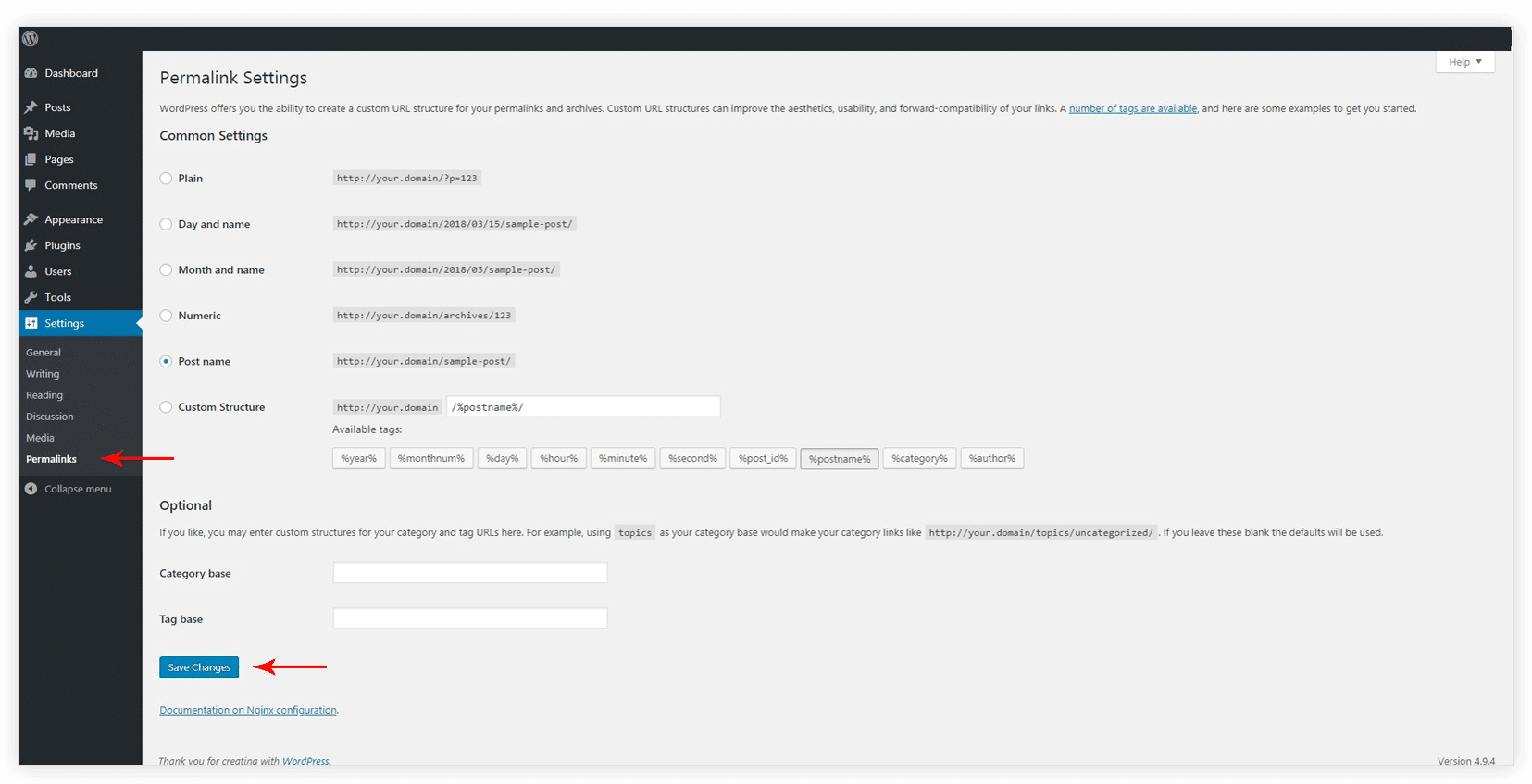Getting 404 error while trying to edit the custom layout?
If you are using Custom Layout module available with Astra Pro. And all the layouts show 404 error when you try to edit it. Please flush the WordPress permalinks.
How to flush the WordPress permalinks?
When a new post type is registered they need to be flushed.
- Navigate to Settings > Permalinks from the WordPress dashboard.
- Click “Save Changes”.
In case you still face the issue, clear cache of your browser, as sometimes the browser renders the older version of a page that it had saved in memory.
Related Docs –